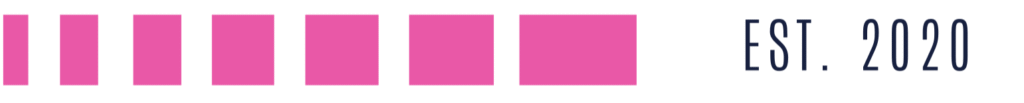Why Google Maps is the #1 Growth Lever for Medspas Today
If you run an clinic or medspa, you know how much things have changed. Today’s patients search online first, and Google Maps listings—the “3-pack” with ratings and a call button—appear before websites for searches like “Botox near me.”
Mastering Google Maps isn’t optional if you want more bookings and to outpace local competitors. Nearly 80% of patients start their search online, and over 40% of clicks go to Google Maps results.
Yet most clinics barely tap into Google Maps’ true power. They set up a profile, add a few services, and hope for calls, while top aesthetic clinics follow a proven marketing system that brings consistent leads.
This guide will show you exactly what to do, step by step, to stand out on Google Maps:
- Expand your reach beyond your immediate neighbourhood
- Build location and service pages that rank
- Optimise your Google Business Profile (GBP) the right way
- Generate steady, authentic reviews
- Build real trust and become the clear local choice
Ready to grow your clinic’s online visibility? Let’s get started.
Table of Contents
- Why Google Maps Matters for Medspas and Clinics
- Set Your End Goal—and Start With Strategy
- Visualize Your True Local Opportunity
- Build the Right Pages: Service + Location = Success
- Supercharge Your Google Business Profile (GBP)
- Local Citations: How & Why to Build Them for Every Location
- Press Releases & Backlinks: Your Authority Boosters
- Mastering Reviews: The Power of Velocity and Consistency
- GBP Categories, Business Names, and Keywords: Myths & Best Practices
- Authority Signals, Internal Links & The User Journey
- Most Common Pitfalls—And How to Avoid Them
- Expert Tips From Our Team (Real-World Results)
- Your Step-by-Step Example: How a Medspa Expanded on Google Maps
- Your Next Steps
- FAQs: Medspa Google Maps Success
Why Google Maps Matters for Medspas and Clinics
For clinics, Google Maps is the front door to your business. When you optimize it the right way, you show up at the very moment someone is searching for what you offer—often before they even consider scrolling down to website listings.
Having worked directly with medspas and clinics, I’ve seen Google Maps become the single biggest driver of phone calls and online bookings, outpacing even Instagram and paid ads in many cases. That’s why everything in this Google Maps & local seo guide is about helping you become unmissable in your local area.
Set Your End Goal—and Start With Strategy
Most clinics and medspas build their website, set up a GBP, and stop there. But the ones dominating Maps start with a plan:
- What neighborhoods, cities, or suburbs do you want patients from?
- What services are your highest value or in most demand?
- Are you set up to be found in those places, for those treatments?
If you don’t start with the end in mind, you’ll always play catch-up.
Pro tip:
Think beyond your street or ZIP code. Most patients are happy to travel 10–20 miles for the right provider, especially for treatments like CoolSculpting, fillers, or laser services.
Visualize Your True Local Opportunity
To truly grow your clinic, you need to look beyond your immediate postcode. Understanding your wider catchment area will help you spot valuable local markets—and ensure Google Maps sees you as the go-to clinic in every key neighbourhood.
Get tactical:
- Use a tool like Calcmaps to plot a 10–15 mile radius around your clinic.
- Write down every city, neighborhood, or suburb in that area.
- Now, map your core services (Botox, fillers, microneedling, etc.) to each location.
Example:
If you’re “Radiant Skin Medspa” in Bournemouth, your 10-mile circle might include Poole, Christchurch, Boscombe, and Ferndown.
Why does this matter?
- Each neighborhood or suburb is a potential “mini-market” you can target.
- Google Maps ranks businesses partly on proximity and relevance. If you show Google you serve each area, you’re much more likely to appear in their Maps results.
Build the Right Pages: Service + Location = Success
Most clinics miss out by only having a generic Services page.
Google Maps (and local SEO in general) works best when you have dedicated on-page optimized pages for each important service and target location.
Here’s how to do it:
- List all your high-value services.
- For each, create a page for every location you want to target.
Examples:
- “Botox in Poole”
- “Laser Hair Removal in Christchurch”
- “Microneedling Ferndown”
Each page should include:
- A clear headline with the service and location.
- Short, easy-to-read paragraphs describing the treatment, results, and your clinic’s experience.
- Authentic before/after images (never just stock photos).
- Patient testimonials, ideally from that area.
- Direct calls to action (“Book a free consult in Buckhead today!”).
- Internal links to related service/location pages.
- Links to your Google Maps listing.
Why this works:
You’re giving Google clear, crawlable evidence that you offer [Service] in [Location]—so your clinic becomes a candidate for those all-important Maps searches.
Quick Table: Sample Page Plan
| Service | Location | Page Title |
|---|---|---|
| Botox | Poole | Botox in Poole |
| Fillers | Christchurch | Fillers in Christchurch |
| Microneedling | Ferndown | Microneedling Ferndown |
| PRP | Boscombe | PRP in Boscombe |
Don’t waste time on tiny areas with no search volume. Focus on the neighborhoods patients are already searching for!
Supercharge Your Google Business Profile (GBP)
Your Google Business Profile is your clinic’s digital handshake. When it’s optimized and connected with your website, you’ll rank higher and get more calls.
Here’s what works:
Set Your Service Area
Add every city or neighborhood from your list to your GBP’s “service area.” Match these to your location pages.
List Services as GBP Products
- Create a GBP “product” for each treatment in each key location.
- Link each directly to its corresponding website page.
Optimize Categories
- Choose the single most relevant primary category (usually “Medical Spa” or “Skin Care Clinic”).
- Use one or two additional categories (e.g., “Laser Hair Removal Service”), but don’t overload it.
Keep Language Consistent
- Use the same service names and descriptions across your website and GBP. This signals Google you’re truly focused on those offerings.
Cross-Link
- GBP products/services should link to the most relevant page on your site, and your site should link to your GBP.
Our experience
Just updating GBP products and service area, and connecting each to a matching landing page, led to a 25% increase in Maps impressions for one of our multi-location clients.
Local Citations: How & Why to Build Them for Every Location
Once you’ve built out your website and Google Business Profile, the next step is to strengthen your clinic’s presence across the wider web. This is where local citations come in—and they’re vital for Google Maps visibility.
What are Citations?
Citations are listings of your business name, address, and phone number (NAP) on trusted external websites—think Yelp, Healthgrades, RealSelf, and local directories.
Why They Matter
- They confirm your legitimacy to Google and reinforce that you serve real local patients.
- Building citations for each service/location page dramatically increases your chances of ranking in Google Maps for those treatments and areas.
How to Do It
- Create unique listings for every location/service combination you want to rank for.
- Use slightly different descriptions and images to keep each listing unique.
- Link directly to your specific service/location page—not just your homepage.
- Always double-check that your NAP is consistent across all platforms.
Press Releases & Backlinks: Your Authority Boosters
Gaining trust from Google—and potential patients—means proving your clinic is a credible, active part of your local community. Press releases and quality backlinks are two of the most effective ways to build that authority, especially for Google Maps.
Press Releases
- Announce new services or locations (“BellaGlow Medspa Launches Laser Hair Removal in Wicker Park!”).
- Send to local news sites, beauty bloggers, and PR platforms.
- Always include a link to your new service/location page.
External Backlinks
- Building links from local blogs, beauty sites, and community organizations directly to your location-based service pages.
- Example: Guest post on a local wellness blog about “Benefits of PRP in Lincoln Park” linking to your “PRP Lincoln Park” page.
Why this works
Most competitors only get links to their homepage. Building authority on your specific service/location pages is a huge Maps ranking signal.
Mastering Reviews: The Power of Velocity and Consistency
Google values fresh, consistent reviews more than total review count.
- Aim for 1–2 new reviews a week.
- Encourage patients to mention their treatment and location:
(“Had an amazing Botox experience at Radiant Skin Medspa in Brookhaven!”) - Respond to every review—Google sees owner engagement as a quality signal.
GBP Categories, Business Names, and Keywords: Myths & Best Practices
Choosing the right categories and naming your business correctly on Google can be confusing, especially with so much conflicting advice online. Here’s what you really need to know to avoid costly mistakes and build long-term Maps visibility:
Categories
- Select the single, most accurate and high-traffic primary category for your clinic (e.g., “Medical Spa” or “Skin Care Clinic”).
- Avoid adding too many secondary categories. This doesn’t help and can actually dilute your relevance, making it harder to rank well for your main services.
Business Name
- Only use your clinic’s official, legal name—exactly as patients would see it on your signage and documents.
- Don’t add extra keywords or locations (like “Botox London” or “Laser Hair Removal Hampstead”) to try to get a quick Maps boost.
- While Google may give a short-term ranking bump for keyword-stuffed names, it puts your profile at risk for suspension or being flagged as misleading.
Personal Experience
We’ve worked with clinics who lost their Google Maps listing after adding keywords to their business name. The risk is simply not worth the temporary advantage. Stick to accuracy and play the long game for sustainable results.
By keeping your Google Business Profile true to your actual business and avoiding shortcuts, you build trust with both Google and your patients, leading to stronger, more reliable visibility in Google Maps.
Authority Signals, Internal Links & The User Journey
How you structure and connect information on your website (and to the outside world) makes a real difference in your Google Maps performance. These authority signals show both Google and potential patients that your clinic is trustworthy, relevant, and active in your target areas.
- Internal Linking
Internal linking from your homepage, navigation menus , and relevant blog posts to each key service and location page ensures Google can quickly find and index those pages. It also guides visitors directly to the treatments they want in the areas you serve, improving both SEO and user experience. - Outbound Authority Links
Add links from your service pages to reputable sources, such as the NHS, British Association of Dermatologists, or trusted medical sites. This demonstrates expertise, gives credibility, and can boost Google’s trust in your content. - Synchronise Website & GBP
Always use consistent wording for services, treatments, and locations across both your website and Google Business Profile. This clarity makes it easy for Google to understand what you offer and where—helping you rank better on Maps. Avoid keyword stuffing; aim for transparency and relevance instead.
Most Common Pitfalls—And How to Avoid Them
Even the best clinics can stumble with Google Maps if they overlook a few fundamentals. Here are the top mistakes we see—and how you can sidestep them for better results:
- Only optimising your homepage: Build those dedicated service and location pages!
- Too many categories or fake names in GBP: Stick to your true business name and the most accurate category—Google rewards accuracy.
- NAP inconsistencies: Just one wrong digit or spelling can harm your rankings. Always check for total consistency.
- Irregular review patterns: Make asking for reviews a habit after every appointment, not just an occasional task.
- Slow or mobile-unfriendly pages: Most Google Maps users are on mobile. Ensure your site loads quickly and looks great on any device.
Expert Tips From Our Team (Real-World Results)
Drawing on years of work with clinics across the UK, these proven strategies consistently boost Google Maps rankings and new patient enquiries:
- Be meticulous about your NAP details everywhere:
Your clinic name, address, and phone must be identical on your website, Google Business Profile, and every directory. Even minor differences can hurt trust and rankings. - Always ask for reviews at checkout and by follow-up text/email:
Make review requests part of your routine. Consistent, recent reviews mentioning specific treatments and locations are a strong local ranking factor for Google Maps. - Upload new, real images monthly to GBP:
Authentic photos of your clinic, staff, and results signal trust and activity to Google. Use descriptive filenames such as “botox-hampstead-before-after.jpg” for added SEO benefit. - Monitor your progress:
Track calls, directions, and website visits from your Google Business Profile using Insights, Analytics, and these tracking tips. This data shows what’s working so you can refine your approach. - Keep your GBP up to date:
Regularly add new services, update opening hours, and respond to reviews. Google frequently introduces new features—make sure you’re using them to stand out.
Your Step-by-Step Example: How a Medspa Expanded on Google Maps
Clinic: PureGlow, London
Initial Market: Only “Central London”
Goal: Attract patients from North London neighbourhoods (Islington, Hampstead, Camden, Highgate)
Step-by-Step:
- Mapped a 10-mile radius around the clinic, listing target areas: Islington, Hampstead, Camden, and Highgate.
- Created dedicated service/location pages:
For example, “Botox in Islington,” “Laser Hair Removal Hampstead,” “Dermal Fillers Camden,” and so on. - Updated Google Business Profile (GBP):
Added all these new neighbourhoods to the clinic’s service area and set up GBP products for each service, linking directly to the relevant website pages. - Issued local press releases:
Shared announcements with London beauty and wellness websites, highlighting new treatments now available in each area. - Encouraged patient reviews:
After every appointment, politely requested Google reviews, encouraging patients to mention their specific treatment and neighbourhood. - Monitored progress:
Within three months, we saw a 35% increase in Google Maps calls and a 42% jump in bookings from North London areas.
Result:
By following these steps, PureGlow significantly grew their visibility and patient base on Google Maps across several of London’s most competitive areas.
FAQs: Medspa Google Maps Success
Do I need a page for every service and location?
Yes. Each page helps you rank for local searches. Prioritize high-demand services and neighborhoods for the best Google Maps visibility.
How do I pick which neighborhoods to target?
Use keyword tools and patient data to find neighborhoods with real search volume. Focus on areas that already show Google Maps demand.
Can I reach the suburbs if I’m in the city?
Yes. Create suburb-specific pages, add suburbs to your GBP service area, and collect reviews mentioning those locations to boost Google Maps relevance.
Is a tracking phone number OK?
Yes, as long as your main number stays consistent on GBP and directories. Consistency is crucial for Google Maps trust and rankings.
Should I add keywords to my GBP business name?
No. It risks suspension. Use your real business name for reliable, long-term Google Maps results.
How quickly will I see results?
Most clinics see Google Maps ranking improvements within 6–12 weeks. Highly competitive markets may take longer to reach the top spots.
Your Next Steps
Want to become the top-rated clinic on Google Maps? Here’s your action plan:
- Map out your 10-mile (or larger) service area and list target neighborhoods.
- Build or update service/location pages for every major treatment and area.
- Update your GBP: service areas, categories, products/services, and direct links.
- Build citations for each location page.
- Announce new services/locations with a press release and local outreach.
- Ask for reviews—every single week.
- Track, review, and refine your efforts every quarter.
Final Thoughts
Google Maps can be your biggest patient source if you follow a clear, proven process. The clinics and medspas at the top aren’t just lucky—they’re strategic, consistent, and detail-oriented. By following the steps above, you’ll not only increase your visibility but also build lasting trust and authority in your market.
Ready to win on Google Maps?
Let’s get your clinic found, booked, and growing! If you want a hands-on review or more advice, our team is here for you. Let’s thrive together.
Have questions or want to share your experience? Drop a comment below or reach out—let’s help each other grow. See you at the top of Google Maps!