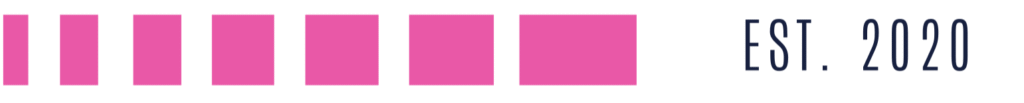If you’re running Google Ads for your clinic or medspa, your sitelinks might be silently draining your budget.
Yes—those little links below your main ad that seem helpful? They can be dangerous if you’re not monitoring them carefully.
I’ve worked with clinics just like yours, and I’ve seen it happen firsthand: beautiful ads leading to mediocre results because google ads sitelinks weren’t sending traffic to the right pages.
Let’s fix that.
Remember this is just one piece of a comprehensive Google Ads strategy for medspas – every element needs to work together.
What Are Sitelinks (And Why Should You Care)?
Sitelinks are the extra clickable links that appear just below your main Google ad. For example:
Main Ad: Botox Treatments in London – Natural Results from Trusted Experts
Sitelinks:
- View Pricing
- Meet Our Team
- Book a Free Consultation
- See Before & After Photos
It sounds great, doesn’t it? More visibility on the search results page and more ways for potential clients to engage with your clinic. But there’s a catch:
If those sitelinks are sending people to irrelevant or poorly performing pages, you’re effectively wasting budget on clicks that don’t turn into consultations.
And in the competitive world of medspas, that’s a cost you can’t afford to ignore.
The Hidden Danger: Misleading Data
Google Ads will show you clicks, impressions, and CTR for your sitelinks… but here’s the part most advertisers miss:
Those stats aren’t for the sitelink itself.
They reflect performance when the sitelink appeared, not when it was clicked.
That means you could see a 10% CTR and think “Wow, this sitelink is working,” when in reality:
- Only 1.81% clicked the actual sitelink
- Of those, the conversion rate was just 8.53%, compared to a 25% conversion rate from your main landing page
We discovered this when working with a medspa client who offered a range of skin rejuvenation treatments. The “Before & After Gallery” sitelink seemed like a good idea—until we pulled the real data.
How to View the True Sitelink Performance in Google Ads
Here’s the step-by-step process we use at our agency, and what you should do too:
- Log into your Google Ads account
- Choose your campaign and go to the left-hand panel
- Click on Assets → then Sitelinks
- At first glance, you’ll see high-level metrics (Clicks, CTR, Impressions). Ignore those.
- Click Segment → then choose This extension vs. other
What this does:
It breaks performance into two rows:
- This extension = data for when the sitelink itself was clicked
- Other = performance from other ad elements
Focus on “This extension”.
That’s where the real story lives.
For more advanced tracking strategies, see our complete guide to Google Ads tracking – understanding true conversion data is crucial for any paid campaign
Real Example: A Medspa’s Sitelink Performance
Let me show you a behind-the-scenes look at one of our recent client campaigns—a London clinic that wanted to boost bookings from Google Ads.
Here’s what their initial sitelink data looked like:
| Sitelink | CTR | Conversion Rate |
|---|---|---|
| View Our Gallery | 0.07% | 2.98% |
| 100% Money-Back Guarantee | 0.09% | 3.2% |
| Book a Free Consultation | 1.81% | 25% |
What jumped out at us?
The “Gallery” and “Money-Back Guarantee” seemed like strong value props on paper, but hardly anyone clicked them, and those who did rarely became leads.
Why?
- The “Gallery” link led to a generic photo page, not a true before/after gallery—so users bounced fast.
- The “Guarantee” page was unclear and buried key details, so it failed to build trust.
What We Did:
- Transformed “Gallery” into a dedicated “Before & After Results” page, featuring high-quality images and client testimonials front and center.
- Clarified “Guarantee” with a bold headline and a simple, three-step explanation of how it worked—plus a visible CTA button to book.
The Result:
Within two weeks, both sitelinks showed:
- CTR increases of over 300%
- Conversion rates more than doubled
Takeaway:
Don’t just rely on what sounds valuable—make sure every sitelink delivers on its promise and leads users straight to what they expect (and want).
Here’s What You Should Be Doing Instead
Let’s get practical. These are non-negotiables if you want your sitelinks to help your medspa grow:
1. Use Relevant, Conversion-Focused Pages
Avoid sending sitelink traffic to general pages like “About Us” or blog posts. Instead:
- “Book Botox Online” → takes users to a booking form for Botox
- “Laser Hair Removal Packages” → takes users to pricing and scheduling
Ask yourself: Would this page make someone want to schedule an appointment right now?
2. Check Conversion Rates Per Page
Use Google Ads or Analytics to measure how each page is converting.
Don’t assume high traffic = high value.
One medspa client had great traffic to their “Skin Care Tips” page from a sitelink. But zero conversions.
We replaced it with a “Free Skin Analysis” sitelink → 12% conversion rate.
3. Use Anchor Links to Get Around URL Restrictions
Here’s a trick we use at our agency when Google doesn’t let you use the same URL for multiple sitelinks:
Anchor Links – Link to sections within your landing page:
- Main ad goes to: www.myclinic.com/fillers
- Sitelink goes to: www.myclinic.com/fillers#faq
You can highlight:
- FAQs
- Pricing
- Testimonials
- Team bios
This keeps users on your high-converting landing page but delivers exactly what they want to see.
4. Regularly Replace Underperforming Sitelinks
This is where most clinics go wrong: they set and forget.
Instead, treat sitelinks like mini ads. Test, compare, rotate:
Example from a laser treatment campaign:
| Sitelink | CTR | Conversion Rate |
|---|---|---|
| View Our Technology | 0.13% | 4.2% |
| See Before & Afters | 0.55% | 9.8% |
| Get a Custom Quote in Seconds | 1.81% | 25% |
Guess which one we kept?
Our Tips for Clinics & Medspas
At our aesthetic marketing agency, we’ve worked with dozens of clinics across the UK—from boutique facial studios in Manchester to full-service medspas in London. One thing we consistently see? Most clinics treat sitelinks as an afterthought. But when optimised correctly, sitelinks can massively improve both engagement and conversions.
Here’s the checklist we use when optimising sitelinks for clinics like yours:
- Make sure the sitelink page is mobile-friendly and fast
Most of your traffic is on mobile. A slow-loading or clunky page will lose users before they even see your offer. - Ensure it contains one clear call to action (CTA)
Whether it’s “Book Now,” “Claim Your Free Skin Analysis,” or “Schedule a Consultation,” make it obvious what you want users to do. - Use action-driven labels
Generic sitelinks like “Learn More” underperform. Try “Book Botox Online,” “Claim £50 Off Laser,” or “View Treatment Prices.” - Replace pages with under 5% conversion rates
If a page isn’t converting, swap it out. Use your Google Ads or Analytics data to track what’s bringing in leads. - Always test new sitelinks against top performers
Treat sitelinks like ad copy—test different angles. You might find that “View Our Technology” underperforms, while “Get a Quote in Seconds” boosts bookings.
You don’t need all six sitelinks filled in. Two or three high-performing sitelinks often outperform a full set. It’s all about relevance, clarity, and directing users to the pages that convert.
From One Marketer to Another
I’ve worked with several medspas that felt frustrated with Google Ads. They’d get lots of traffic, but not enough bookings. More often than not, the culprit was poor sitelink setup.
Your audience is busy, visual, and intent-driven. When someone searches “lip filler near me,” they don’t want to browse—they want a solution, fast.
Let’s give it to them.
Quick Recap: Sitelink Success Formula
- Only use sitelinks that drive conversions.
Every sitelink should lead to a page with a clear irresistible offer or action—skip anything generic or informational that doesn’t encourage bookings. - Test new sitelink options monthly.
Regularly rotate and compare sitelinks. Don’t “set and forget”—find what really resonates with your audience. - Track both CTR and conversion rate.
Clicks are great, but conversions matter more. Make sure you’re looking at the true performance data for each sitelink.
Final Thought: It’s About Intent, Not Just Clicks
Think about what you would click if you were looking for a service:
- Are you more likely to click “Learn More” or “Book Botox Consultation Now”?
- Would you rather land on a homepage or go straight to pricing?
Sitelinks are your chance to direct attention where it matters most.
Want Real Solutions for Your Clinic?
You’ve seen what works (and what doesn’t) for clinics running Google Ads. But every business is different!
What’s your biggest Google Ads challenge right now? Share your story in the comments—or email me directly. I’ll reply with tailored advice, no strings attached.
Frequently Asked Questions on Google Ads Site Link Optimizations
1. What’s the ideal number of sitelinks to use in a Google Ads campaign for medspas and clinics?
Use 2–4 sitelinks, focusing on relevance and conversions. More isn’t better—only include links that lead to high-performing, treatment-specific, or action-oriented pages.
2. Can I use the same landing page URL for all my sitelinks?
Google doesn’t allow duplicate URLs, but you can use anchor links (e.g., #pricing, #faq) to send users to different sections of the same landing page. It’s effective and compliant.
3. How often should I review and update my sitelinks?
Review sitelinks monthly. Swap out any with low CTR or conversion rates and test new ones regularly to improve performance and relevance based on real user behavior.
4. What type of pages should sitelinks point to for best results?
Send users to treatment-specific landing pages, online booking forms, or strong offer pages. Avoid generic pages like the homepage unless they directly support a conversion goal.
5. What’s a good CTR or conversion rate to aim for with sitelinks?
Aim for a CTR between 0.5%–2% and a conversion rate of 8%–25%. Below that range, test new sitelink text or landing pages to boost effectiveness.